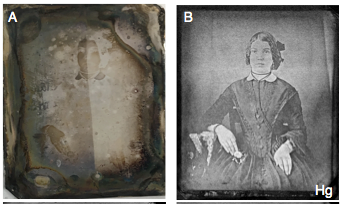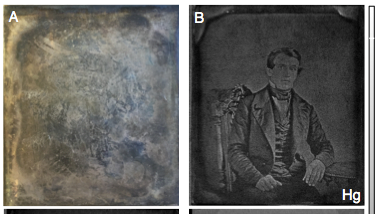Without checking to see the reaction to this latest version, I updated this blog to the latest version of WordPress (WP). After using WP for over ten years and never having had a big problem, there was a surprise in store for me. There have been glitches in the past but for the most part, I have written, edited, and published my pieces with relative ease. This is no longer true.
First, I’m going to show some of the response from WordPress and from other users, then, I’m going to mention my specific issues with this ‘upgrade’, and finish with my sadder but wiser thoughts.
Shoulda, woulda, coulda
I should have … if only, I’d known, I would have … I could have … Only after days of struggling did I check for comments about this latest WordPress. First, I had to contend with a lot of ‘tech’ analysis. I don’t care about blocks, themes, ease of coding/programming, etc. All I wanted and still want to do is write and post my work. (sigh)
My first stop was wordpress.org and their forums. It was quite educational although perhaps not in the way that the developers might have hoped. Published in early December (probably Dec. 5 or 6, 2018), the ‘READ This First WordPress 5.0 Master List‘ by Marius L. J. starts out relatively well and then devolves to this (Note: Links have been removed),
Also keep in mind that not liking the direction of WordPress’s design is a not a bug. If you don’t like a feature, please don’t make a series of posts complaining about it. Look and see if someone already did, and post there, or consider joining the process earlier on (like in Beta or even test via SVN). What you’re seeing today is the result of thousands of hours of work and testing, and unless something is outright broken, it’s highly unlikely to be changed
Again, before you post
Make sure you’ve read this entire thread and New Features in 5.0 Article.
Go to your own install’s about page – example.com/wp-admin/about.php (or click the WordPress logo in the top corner) – to see what’s new.
Developers I once worked with used to joke bitterly that “there are no bugs just features,” meaning that developers can justify almost anything.
Getting back to the excerpt, the attitude seems a little less than welcoming . So, thank you, Marius L. J. for the gently scolding tone you’ve taken to address those of us who did not participate in beta or other testing. and for refusing to listen to anything other that reports on ‘bugs’.
Three other responses (Hint: they’re not happy either)
The first piece I’m highlighting is from a company that both provides a plug-in for the WordPress community and has a business based on their free product. From a December 4, 2018 posting on the Yoast SEO (search engine optimization) blog (Note: Links have been removed),
WordPress 5.0 is coming out December 6th [2018], or, as I’m writing this, the day after tomorrow. This came as a surprise to us, as this release date has only been communicated to the community today. Given this short notice, we thought it would be wise to give you advice on what you should do. Note that Yoast SEO has been ready for this release for a few weeks. [emphases mine]
…
If there is no compelling reason for you to update, our suggestion is going to be: wait. WordPress 5.0 will probably be more stable in January than it is now. Let’s be clear: we absolutely love Gutenberg and what Yoast SEO looks like in Gutenberg. The Schema blocks we’ve added are very cool. Yoast SEO is ready. We don’t think WordPress 5.0 is as stable as it should be.
Surprise? only? today? short notice? All of this conveys a less than happy response to the news from WordPress from people who know WordPress and likely did participate in beta testing and all the rest of it.
Sarah Gooding’s December 5, 2018 posting on WP Tavern provides some insight into some of the battles taking place amongst the hardcore WordPress community,
Official feedback channels and social media erupted with largely negative feedback on the decision, as the new release date has 5.0 landing the day before WordCamp US begins. This is a travel day for many attending the conference. It also means both of the planned follow-up releases will be expected during the upcoming weeks when many have scheduled time off for major world holidays
Yoast CEO Joost de Valk, one of the most vocal critics of the 5.0 timelime, posted a public message of dissent that resonated with many on Twitter
“We vehemently disagree with the decision to release WordPress 5.0 on December 6th, and think it’s irresponsible and disrespectful towards the community.
However, we’re now going to try and support the community as well as possible and we hope to show everyone that Gutenberg is indeed a huge step forward.”
There’s more in Goodings’s article,
“This decision was made in disregard to earlier specific timelines and promises, and does not take the realities on the ground into account,” Morten Rand-Hendricksen said. “I agree with @yoast it is both irresponsible and disrespectful.
Although reactions on Twitter run the gamut from unbridled optimism to full on outrage, many of those commenting on the schedule have fallen into resignation, convinced that community feedback never really mattered when it came to scheduling the release
Mullenweg’s [Matt Mullenweg, WordPress big cheese] rationale behind announcing the release date with three days notice is that Gutenberg and/or the Classic Editor are already active on more than 1.3 million sites. Users do not have to upgrade to WordPress 5.0 until they are ready. If they opt for the Classic Editor, the editing experience “will be indistinguishable from 4.9.8.”
Users who are informed enough to make this choice will be well-prepared when they see that 5.0 update in their dashboards. However, one of the chief concerns is that millions of WordPress users will update without testing. …
As noted, I am one of those millions who did “update without testing.”
Gooding finishes with this,
“I so want to be supportive of this release,” Teague [John Teague] said. “But between the top down, heavily Automattic managed process, poor release communication, super short RC2, RC3, punting on accessibility, and now this two-day notice to 5.0 release – it reminds me of an old Air Force saying when instructors sent barely trained pilots up for their first solo:
“Send em up and let God grade em.’”
Finally, there’s a December 7, 2018 posting on The Mud Room blog (from the Mudflower Media website) where you are warned specifically about the editor (Gutenberg), Note: Links have been removed,
Today I excitedly downloaded WordPress 5.0 with the much-touted Gutenberg Post Editor, and really looking forward to using what I was sure was going to be a massive upgrade to the classic WordPress editor. Well…trust me when I tell you it was massive, but an upgrade? Hardly.
Prince Charles was talking with some people many years ago, and the subject of the “king of books” the King James Bible was brought up. The prince and the men discussed at length the glorious history of the King James, and the impact it has had upon the world. All agreed it was something quite special.
Then one of the men turned to Prince Charles and asked him what he thought about the new versions, written in “modern English”. The prince thought for a moment and then he said
“I think they’ve improved it worse”
I can think of no better description of the new WordPress Gutenberg Editor than to say “they’ve improved it worse”. Gutenberg was designed by people who design responsive websites, and it utilizes something called a “drag-and-drop” interface. This is a great feature when found living inside a WordPress theme. It makes new page creating and updating old ones a breeze.
But what drag-and-drop offers in benefits for theme builds, it takes that away inside an editor where a writer or an author is trying to compose something. As I type what you are reading right now, I am using WordPress 5.0, but have added the Classic plugin to restore the post editor to it’s previous glory. So as I create this article, the layout is nearly identical to how it will look on the front end when view online. This is not what Gutenberg provides.
…
The WordPress developers are just that, developers. They are not content creators and writers, as it is obvious in this new editor design. I have spend the better part of 20 years as a UI/UX [user interface/user experience] expert, working on huge multi-million dollar projects at the highest level of the Fortune 500 world. And the first thing that jumps out at me when I look at Gutenberg is how nothing makes sense, nothing is where you would expect it to be.
…
I am now a ‘sadder but wiser’ users. Next, specific issues
WordPress 5.0 editor issues from a writer’s perspective
A few things before I launch into my list, first, I waited almost a week before downloading the new version. Also, I work on a PC (personal computer as opposed to an Apple product). It’s a desktop system and I’m running it on Windows 7.0. Two plug-ins are currently enabled: Akismet and UpDraftPlus; I have the latest versions of both, which are supposedly compatible with WordPress 5.0 and I use the Twenty Twelve theme.
Invisibility
So, the almost invisible lines around the blocks are a feature? Also, does making some of my editing choices a slightly darker grey and disappearing some of those choices from the block when I make a decision about what I want to do in that text block also count as a feature?
Vocabulary
Seriously, is near invisibility a bug or a feature? Or, is it something the developers don’t care about consequently, it’s neither and not to be discussed?
Disappearing options
There’s one more than one kind of invisibility, things disappear. For example, if I write some text in a block and, then, change my mind, delete my text, and decide I’d like to embed image? I can’t.) Plus, the instant I put my cursor into the block, the options fade to a difficult-to-see grey. Not quite as hard to see as the lines around the blocks but making options harder to see seems like an odd choice to me. Is this another feature or dare I call it a bug?
Tags
I use the tagging function extensively and it is now broken. First, where there was once an ‘add tag’ box and a field below showing tags already added or not, there is now only an ‘add new tag’ box. What this means functionally (for me, if no one else) is that removing a tag has become too easy. in fact, this part of the feature could be described as designed for failure. I can guarantee that you will at some point inadvertently remove one or more of your tags without noticing.
Second, I have great difficulty saving my tags which I prepare in a group. (I put all of my post into a text file and then trim away most of the text leaving only the words that I want to use as tags and then copy into the ‘add new tag’ box. The new ‘save draft/saved’ function on the top right hand side of my screen doesn’t always register the addition of any tags. I can take many attempts before the system allows me to ‘save’. And, if I am allowed to save tags, they may disappear from my ‘add tag’ box anyway. Plus, if they don’t disappear in my now ‘saved’ draft, they may disappear when I ‘preview’ my post.
I have tried a few tactics to overcome this problem/bug/feature. (1) I have tried to add tags in groups and then saving, when and if I’m allowed to. (failure, most of the time) (2) I have tried to add each tag individually. (failure most of the time) (3) I have persisted in my efforts to add my tags by repeating the save over and over. (failure most of the time)
I have on occasion managed to force the system into accepting my tags using one or more of the above tactics. Weirdly, I have occasionally not had to use any of my tactics because the function worked. BTW, typing each tag individually seems to work best but it is the least efficient method for me.
Save Draft function
In addition to the problems noted previously with ‘Save Draft’, I have occasionally noted that the system doesn’t sense when I’ve made a change in my text and, in this latest WordPress, I can no longer override the system and force it to save.
One more thing, saving tags takes a much longer time even when the system fails to save them.
Talking with developers
Guess what? I don’t ‘beta test’. I don’t want to load software onto my system until I’m reasonably certain it won’t break anything. I don’t have the technical skills to fix the problems.
By the way, I worked with developers for years (I was the writer). At the best of times it can be difficult as we don’t use the same vocabulary or share a perspective on the problem. It’s easiest to do this in person. Second best, is the phone. However, writing it up is almost always a misery.
Even in person, I have found the inevitable questions from a developer difficult to understand and no matter how simply I describe my problem, the developer doesn’t understand me. Should we successfully pass that stage, I’m then presented with a solution that may require my intervention into the code. As I noted earlier, I don’t have the technical skills (or confidence, for that matter).
There is no one to blame for this communication problem; it’s a function of perspective and vocabulary. However, I do blame developers who don’t recognize there is a gap and/or arrogantly dismiss users’ concerns. Marius L.J.’s posting brought back memories.
Finding a fix, breaking faith, and moving on (maybe)
After struggling with this new WordPress for two and a half weeks (I think I downloaded it on Dec. 10, 2018), I’m ready to try the Classic Editor plug-in although I may wait until after the New Year to see if anything that matters to me has been fixed. Sadly, I don’t think the situation with the tags will be affected.
As for WordPress itself, my faith is shaken. I have depended on it and even taken it for granted but i can’t anymore. This build was not ready to be released and the person or persons who made the decision knew it and didn’t care. WordPress: Once you’ve shaken someone’s faith in your product or in you, it’s very hard to regain.
As a consequence of all this, I’m looking at the possibility of replacing WordPress. I’m not saying I’m going to do it but it is no longer unthinkable as it would have been at the beginning of December 2018.